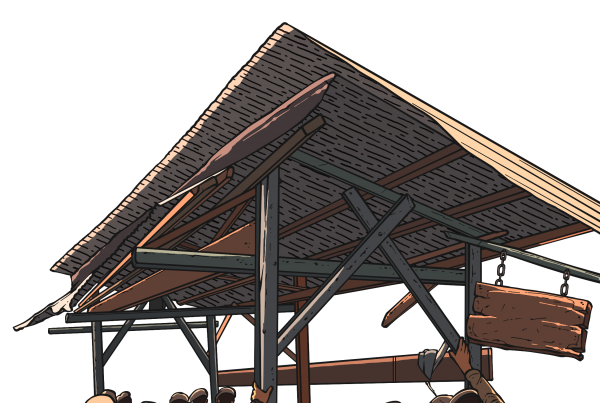Maximize Invoice Payments in QuickBooks with Authorize.net Integration
For businesses using QuickBooks, managing invoices and ensuring timely payments are critical tasks. Integrating payment solutions that streamline this process can make a significant difference in cash flow and operational efficiency. ShuttleGlobal offers an innovative app that bridges QuickBooks Online with Authorize.net, making it easier for businesses to get their invoices paid quickly and efficiently. Here’s how QuickBooks users can leverage this powerful integration to enhance their invoicing process.
Why Integrate QuickBooks with Authorize.net?
Authorize.net is a leading payment gateway known for its reliable and secure transaction processing. By integrating Authorize.net with QuickBooks, businesses can offer more payment options to their customers, facilitating faster and more convenient transactions. The ShuttleGlobal app enables this integration seamlessly, allowing businesses to benefit from both platforms without hassle.
Features of ShuttleGlobal’s QuickBooks-Authorize.net Integration
- Seamless Connection: ShuttleGlobal’s app provides a seamless connection between QuickBooks Online and Authorize.net, allowing users to manage payments without leaving their accounting software.
- Automated Invoicing: Once integrated, the app enables automated invoicing, where invoices generated in QuickBooks can be paid through Authorize.net, ensuring a smooth and professional billing process.
- Real-Time Updates: Payments processed through Authorize.net are automatically updated in QuickBooks, reducing manual data entry and the risk of errors. This ensures that your financial records are always up to date.
- Multiple Payment Options: By using Authorize.net, businesses can accept various payment methods, including credit cards, debit cards, and e-checks, providing customers with the flexibility to choose their preferred payment method.
- Enhanced Security: Authorize.net is known for its stringent security measures, including PCI compliance and advanced fraud detection, ensuring that all transactions are secure and reliable.
How to Get Started
Step 1: Install the ShuttleGlobal App
Visit ShuttleGlobal’s QuickBooks Online Marketplace and find the QuickBooks-Authorize.net integration app. Follow the instructions to install the app on your QuickBooks Online account.
Step 2: Connect Authorize.net Account
Once the app is installed, you’ll need to connect your Authorize.net account to QuickBooks. This process typically involves logging into your Authorize.net account through the ShuttleGlobal app and granting the necessary permissions.
Step 3: Configure Settings
Customize the integration settings according to your business needs. This includes setting up your preferred invoice templates, payment methods, and any automated features you wish to enable.
Step 4: Start Invoicing
Begin creating and sending invoices through QuickBooks as usual. The integration will handle the rest, ensuring that your customers can pay through Authorize.net and that these payments are reflected in QuickBooks.
Benefits of Using ShuttleGlobal’s Integration
- Time Savings: Automation of invoicing and payment processing saves significant time, allowing you to focus on other important aspects of your business.
- Improved Cash Flow: Faster payment processing leads to improved cash flow, which is vital for maintaining business operations and growth.
- Customer Convenience: Offering multiple payment options through a trusted platform like Authorize.net enhances the customer experience and can lead to faster payments.
- Accurate Financial Records: Automated updates and real-time payment tracking ensure that your financial records are accurate and up-to-date.
Enhance Your Invoicing with QuickBooks and Authorize.net
Integrating QuickBooks with Authorize.net using ShuttleGlobal’s app is a powerful way to streamline your invoicing and payment processes. This integration not only simplifies payment management but also enhances security, reduces manual work, and improves cash flow. By adopting this solution, QuickBooks users can ensure a more efficient and effective billing system, ultimately contributing to better business performance and customer satisfaction.
For more information and to get started with the integration, visit ShuttleGlobal’s QuickBooks Online Marketplace.
4o
can you improve that last article with why getting invoices paid online is faster and more convenient
Maximize Invoice Payments in QuickBooks with Authorize.net Integration via ShuttleGlobal App
For businesses using QuickBooks, managing invoices and ensuring timely payments are critical tasks. Integrating payment solutions that streamline this process can make a significant difference in cash flow and operational efficiency. ShuttleGlobal offers an innovative app that bridges QuickBooks Online with Authorize.net, making it easier for businesses to get their invoices paid quickly and efficiently. Here’s how QuickBooks users can leverage this powerful integration to enhance their invoicing process.
Why Integrate QuickBooks with Authorize.net?
Authorize.net is a leading payment gateway known for its reliable and secure transaction processing. By integrating Authorize.net with QuickBooks, businesses can offer more payment options to their customers, facilitating faster and more convenient transactions. The ShuttleGlobal app enables this integration seamlessly, allowing businesses to benefit from both platforms without hassle.
Why Online Invoice Payments are Faster and More Convenient
- Immediate Payment Options: Online payments allow customers to pay their invoices instantly using credit cards, debit cards, or e-checks. This eliminates the delay associated with mailing checks and waiting for them to clear, speeding up the entire payment process.
- 24/7 Accessibility: Customers can pay their invoices at any time, from anywhere. This convenience means customers are more likely to pay promptly, improving your cash flow.
- Automated Payment Reminders: Many online payment systems, including Authorize.net, allow for automated reminders to be sent to customers. These reminders can significantly reduce the time it takes to receive payments by keeping your invoices top-of-mind for customers.
- Simplified Payment Process: Online payments simplify the payment process for customers. They can complete transactions with just a few clicks, reducing friction and making it more likely they will pay promptly.
- Enhanced Record Keeping: Online payments provide immediate confirmation and digital records of transactions. This reduces the risk of lost payments and simplifies record-keeping for both the business and its customers.
Features of ShuttleGlobal’s QuickBooks-Authorize.net Integration
- Seamless Connection: ShuttleGlobal’s app provides a seamless connection between QuickBooks Online and Authorize.net, allowing users to manage payments without leaving their accounting software.
- Automated Invoicing: Once integrated, the app enables automated invoicing, where invoices generated in QuickBooks can be paid through Authorize.net, ensuring a smooth and professional billing process.
- Real-Time Updates: Payments processed through Authorize.net are automatically updated in QuickBooks, reducing manual data entry and the risk of errors. This ensures that your financial records are always up to date.
- Multiple Payment Options: By using Authorize.net, businesses can accept various payment methods, including credit cards, debit cards, and e-checks, providing customers with the flexibility to choose their preferred payment method.
- Enhanced Security: Authorize.net is known for its stringent security measures, including PCI compliance and advanced fraud detection, ensuring that all transactions are secure and reliable.
How to Get Started
Step 1: Install the ShuttleGlobal App
Visit ShuttleGlobal’s QuickBooks Online Marketplace and find the QuickBooks-Authorize.net integration app. Follow the instructions to install the app on your QuickBooks Online account.
Step 2: Connect Authorize.net Account
Once the app is installed, you’ll need to connect your Authorize.net account to QuickBooks. This process typically involves logging into your Authorize.net account through the ShuttleGlobal app and granting the necessary permissions.
Step 3: Configure Settings
Customize the integration settings according to your business needs. This includes setting up your preferred invoice templates, payment methods, and any automated features you wish to enable.
Step 4: Start Invoicing
Begin creating and sending invoices through QuickBooks as usual. The integration will handle the rest, ensuring that your customers can pay through Authorize.net and that these payments are reflected in QuickBooks.
Benefits of Using ShuttleGlobal’s Integration
- Time Savings: Automation of invoicing and payment processing saves significant time, allowing you to focus on other important aspects of your business.
- Improved Cash Flow: Faster payment processing leads to improved cash flow, which is vital for maintaining business operations and growth.
- Customer Convenience: Offering multiple payment options through a trusted platform like Authorize.net enhances the customer experience and can lead to faster payments.
- Accurate Financial Records: Automated updates and real-time payment tracking ensure that your financial records are accurate and up-to-date.
Enhance Your Invoicing with QuickBooks and Authorize.net
Integrating QuickBooks with Authorize.net using ShuttleGlobal’s app is a powerful way to streamline your invoicing and payment processes. This integration not only simplifies payment management but also enhances security, reduces manual work, and improves cash flow. By adopting this solution, QuickBooks users can ensure a more efficient and effective billing system, ultimately contributing to better business performance and customer satisfaction.
For more information and to get started with the integration, visit ShuttleGlobal’s QuickBooks Online Marketplace.
Find out which Payment Providers will save you money and convert more sales
COMPARE — Payment Gateways, Merchant Accounts and more.
- Help to find the best deal
- Compare multiple providers at once
- Access leading providers around the globe
TRUSTED BY 30K MERCHANTS GLOBALLY
Related content:
- QuickBooks 101: A Step-by-Step Guide to Accepting Online Payment
- Invoice Payments in QuickBooks with Stripe Integration
- Best UK Payment Providers – The definitive guide
- The state of Open Banking Payments in May 2023
- What is Open Banking and AISP
- The Future of In-Store Payments: Why Payment Links are Here to Stay